Announcing ‘mini.colors’
Originally posted on Reddit
Hello, Neovim users!
I would like to announce a release of mini.colors - new module of mini.nvim to tweak and save any color scheme. It can also be installed using separate GitHub repository.
This module is a combined result of a deep dive into color theory (which lead to a discovery of the beautiful Oklab color space) and my desire to create a tool with which users can tweak any color scheme to fit their taste.
For example, have you ever wondered how would warm Tokyonight look? With ‘mini.colors’ you are one chan_invert('temperature') call away. And here is the result, if anyone is curious:
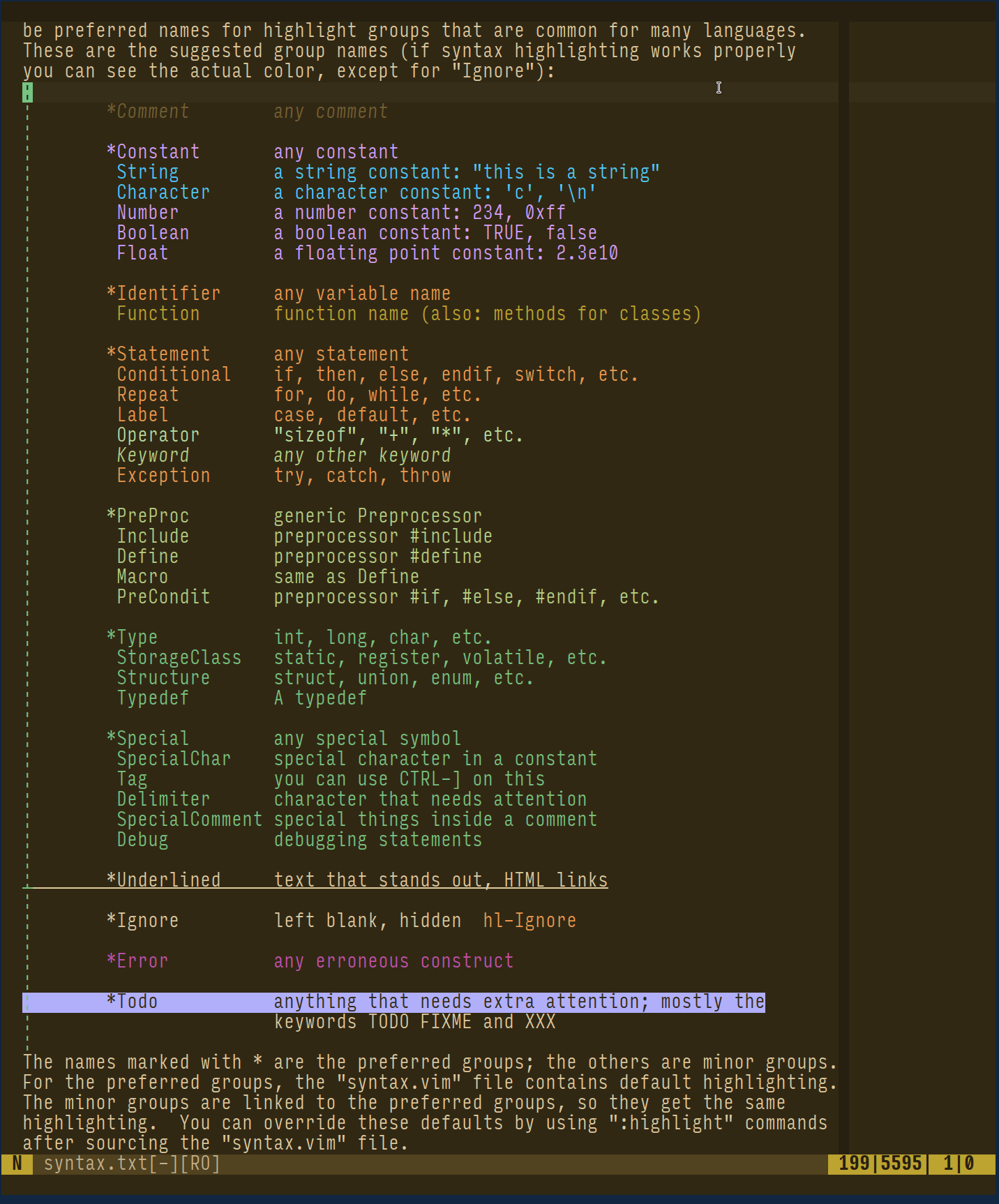
Or have you ever wanted to make animated transition between color schemes? Replace :colorscheme command with :Colorscheme and you are good to go!
Here are the features of ‘mini.colors’:
Create colorscheme object: either manually or by querying present color schemes (including currently active one).
Infer data about color scheme and/or modify based on it:
- Add transparency by removing background color (requires transparency in terminal emulator).
- Infer cterm attributes based on gui colors making it compatible with ‘notermguicolors’.
- Resolve highlight group links.
- Compress by removing redundant highlight groups.
- Extract palette of used colors and/or infer terminal colors based on it.
Modify colors to better fit your taste and/or goals:
- Apply any function to color hex string.
- Update channels (like lightness, saturation, hue, temperature, red, green, blue, etc.). Use either own function or one of the implemented methods:
- Add value to channel or multiply it by coefficient. Like “add 10 to saturation of every color” or “multiply saturation by 2” to make colors more saturated (less gray).
- Invert. Like “invert lightness” to convert between dark/light theme.
- Set to one or more values (picks closest to current one). Like “set to one or two hues” to make mono- or dichromatic color scheme.
- Repel from certain source(s) with stronger effect for closer values. Like “repel from hue 30” to remove red color from color scheme. Repel hue (how much is removed) is configurable.
- Simulate color vision deficiency.
Once color scheme is ready, either apply it to see effects right away or write it into a Lua file as a fully functioning separate color scheme.
Experiment interactively with a feedback.
Animate transition between color schemes either with
MiniColors.animate()or with:Colorschemeuser command.Convert within supported color spaces (
MiniColors.convert()):- Hex string.
- 8-bit number (terminal colors).
- RGB.
- Oklab, Oklch, Okhsl.
For a more hands-on learners there are “Tweak quick start” (essentially reproducing demo) and recipes for some common tasks.
For more information, see help file.
Please, check it out and tell me what you think! Either here in comments or in dedicated beta-testing issue.
Thanks!